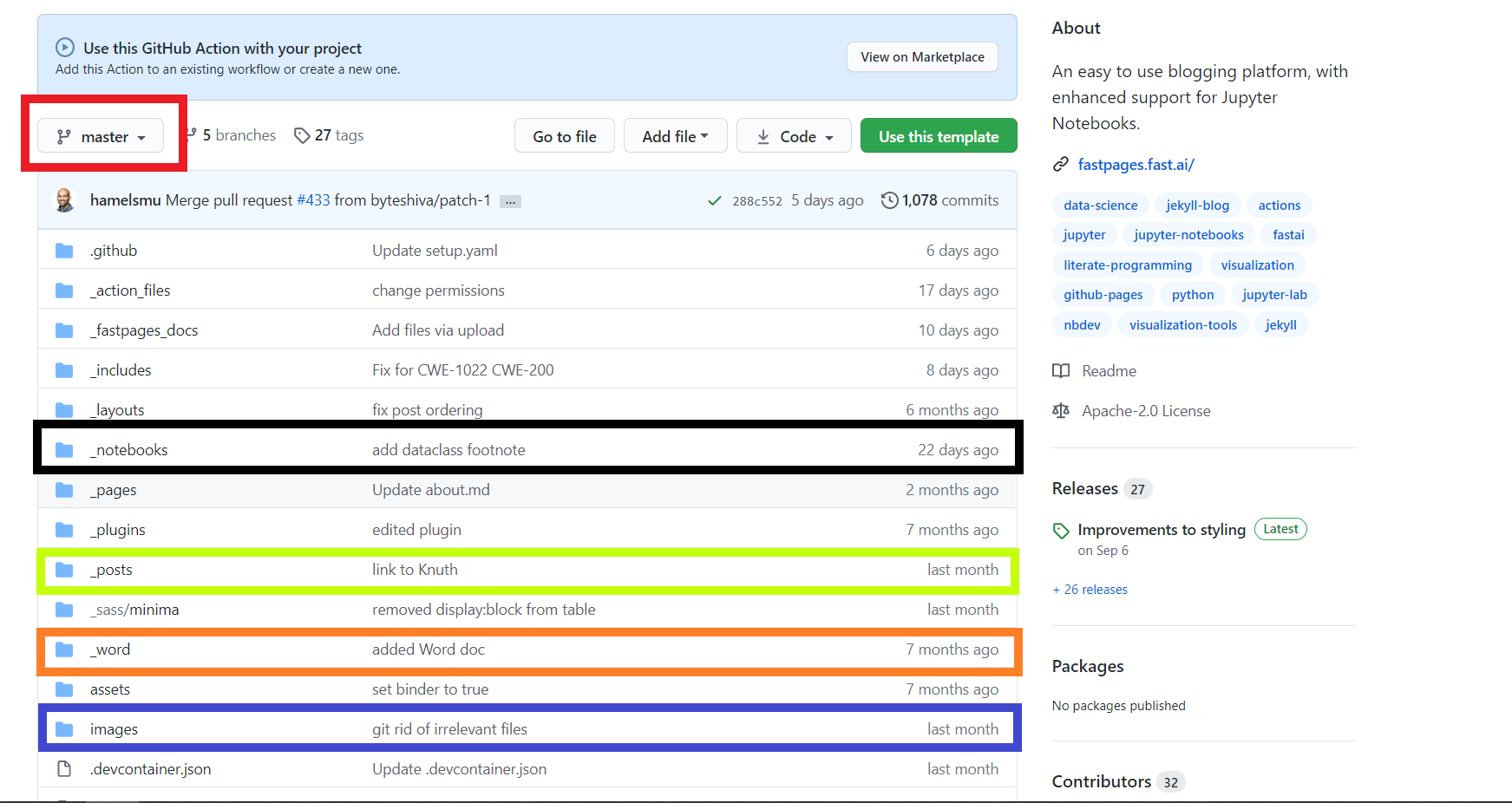Start writing blog
start writing blog direct from github.
Start writing blog within 10 min
How to start write blog direct from Github using
MarkdownandJupyter notebook.
Requirement
-
githubaccount.
Follow step
- Use
fastai/fastpagestemplate. Within 20-30 sec one pull request is generated by github-action. - Follow step and create SSH key from this and add public and private key.
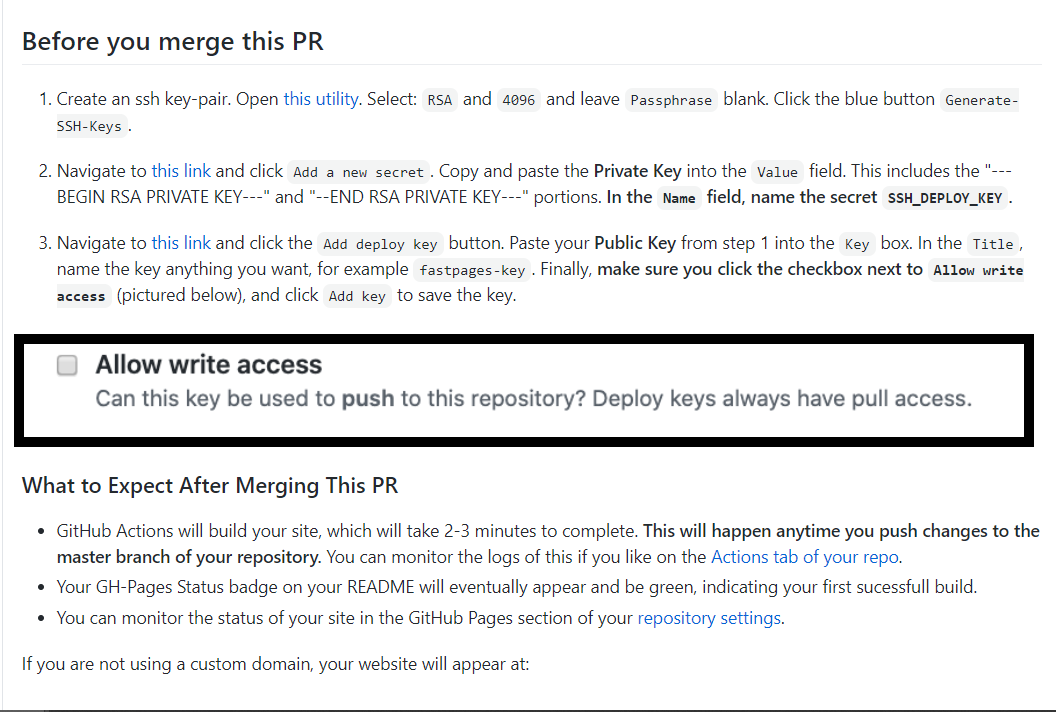
- Merge pull request and wait for 2-3 min for github-action to build the site.
Change Name and description
- open _config.yml in edit mode.
- change name and description
- you can add social links as well
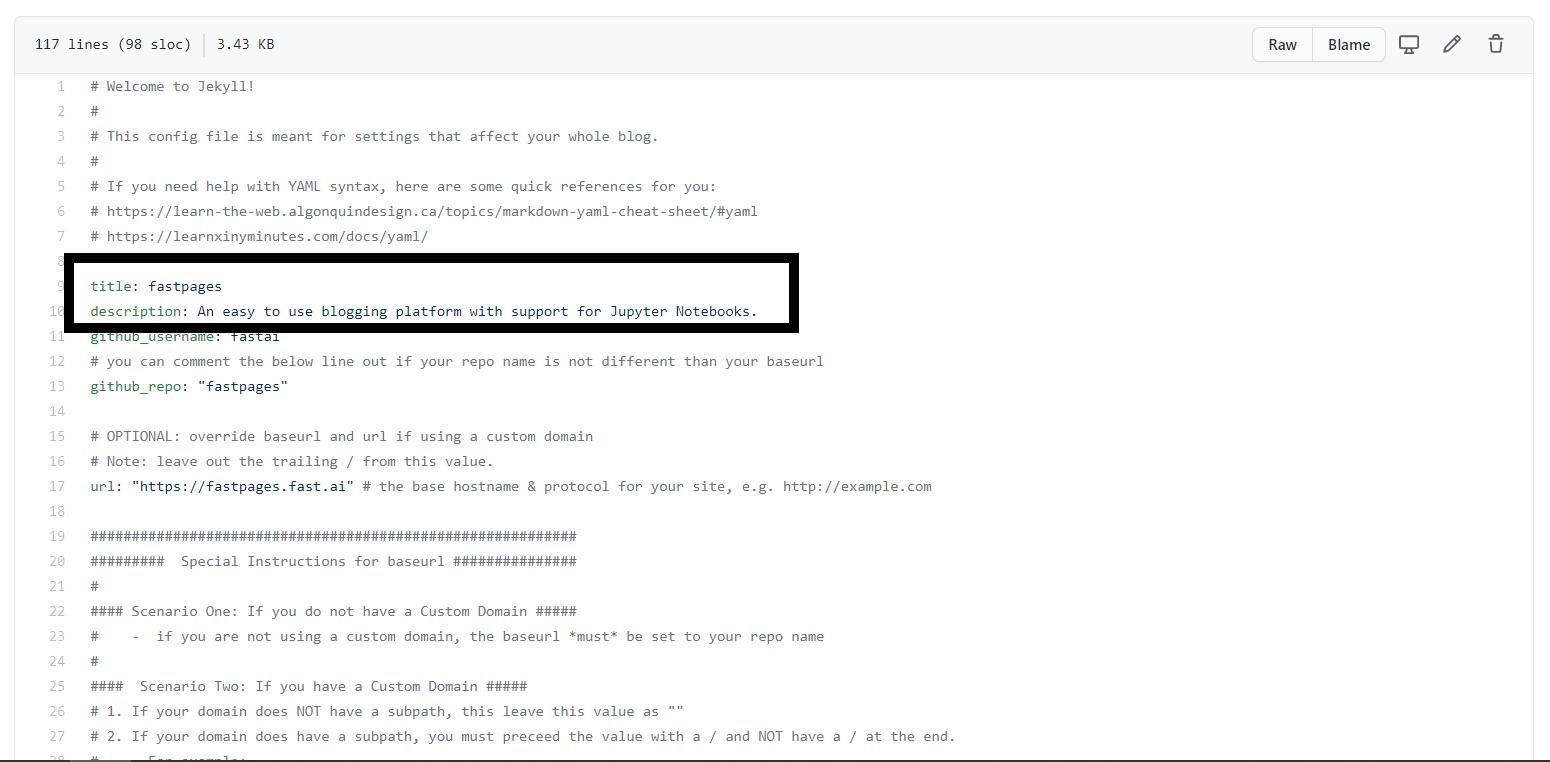
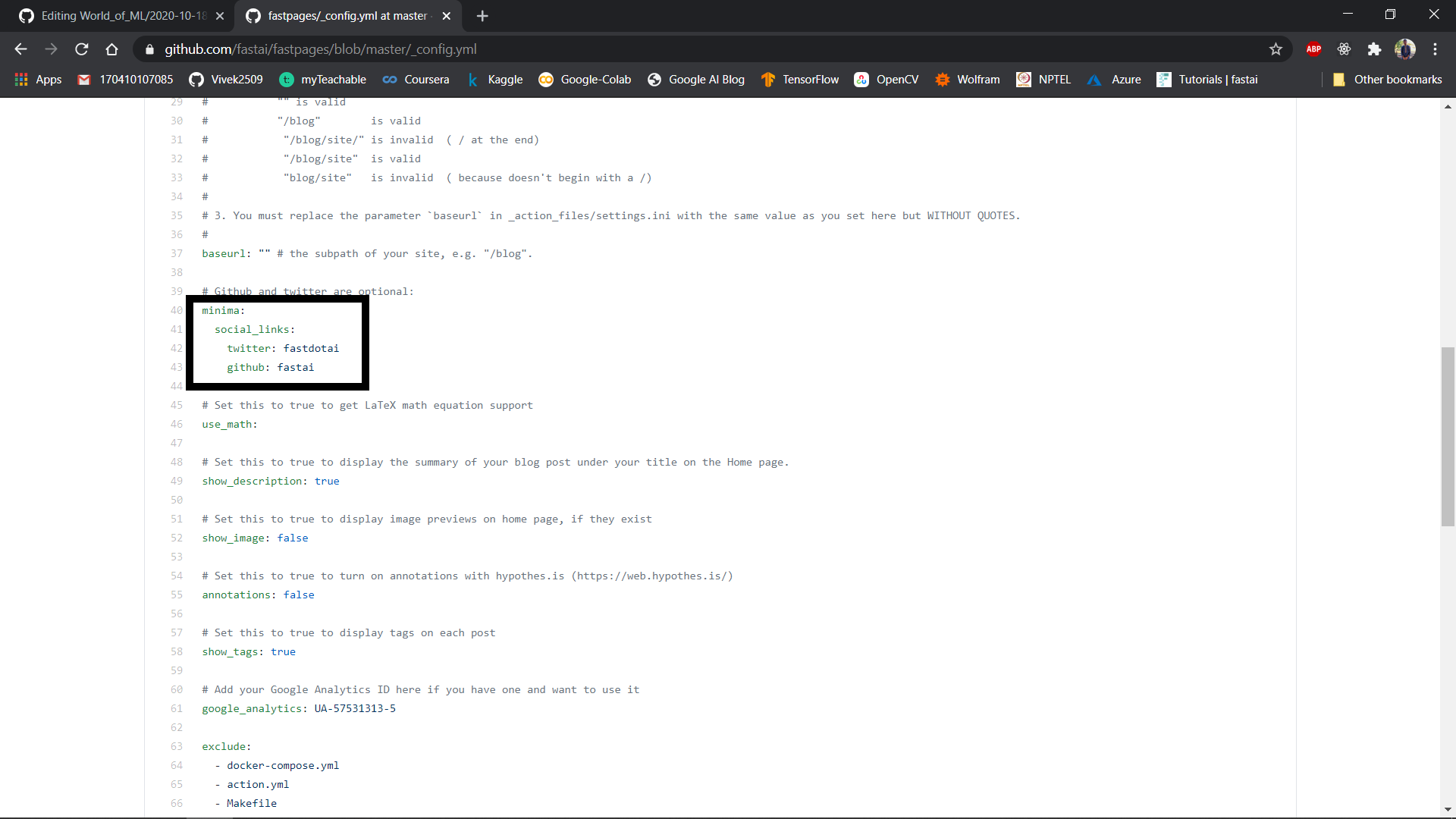
Adding stuff
- Make sure are you add stuff into direct
master OR mainbranch.
- You can add notebook, markdown and words file into
_notebook,_postsand_wordfolder accordingly with rightname formet.
- You can upload all your local images in
imagesfolder